A couple of years ago I wrote a post about how to create an SEO dashboard in Google Docs by using the MozScape API and the Google Analytics integration with Apps Script in order to have the most important data regarding the organic search performance and link popularity of a site in a single place, that we could easily share and refresh.
Unfortunately as time passed the rise of not provided killed the capacity to get keyword data from Google Analytics, -we have been forced to use Google Webmaster Tools instead, along third party sources such as SEMRush, SearchMetrics or SimilarWeb-; and the dashboard was not as useful as before, it needed to integrate keyword data from one of these new sources.
In order to look for a solution I played with Supermetrics, as I saw I could pull data from both Google Analytics and Webmaster Tools, but I was not convinced by it since it was still not flexible regarding the integration of data coming from different sources in a single sheet and the ability to easily refresh it all at the same time -especially if I needed to pull additional link popularity data with the MozScape API.
I also tested the lately popular Dashboards services, which would facilitate the different data sources integration and their web share-ability: Geckoboard, Ducksboard, Leftronic and Cyfe. Nonetheless, they’re not online marketing focused, and only Cyfe supports Google Webmaster Tools but does not give the query and pages visibility impressions, clicks or average position specifically; but a “rating” (which I’m still wondering how it’s calculated) for the keywords.
I retook my search for a solution a few days ago since now with my own SEO consulting have the need to easily monitor and report to clients and then discovered an online marketing focused reporting solution called DashThis.
DashThis works like the above mentioned Web based dashboard tools but supports Google Webmaster Tools, Google Analytics, Moz, Facebook, Twitter, Instagram, Twitter, Google AdWords, Mailchimp, ComScore… among others.
The first thing I did was to put together a similar dashboard than the one I had created before in Google Docs: With the top organic search keywords, landing pages and external links related data from Google Analytics, Google Webmaster Tools and Moz, which I connected through the Authorizations panel:
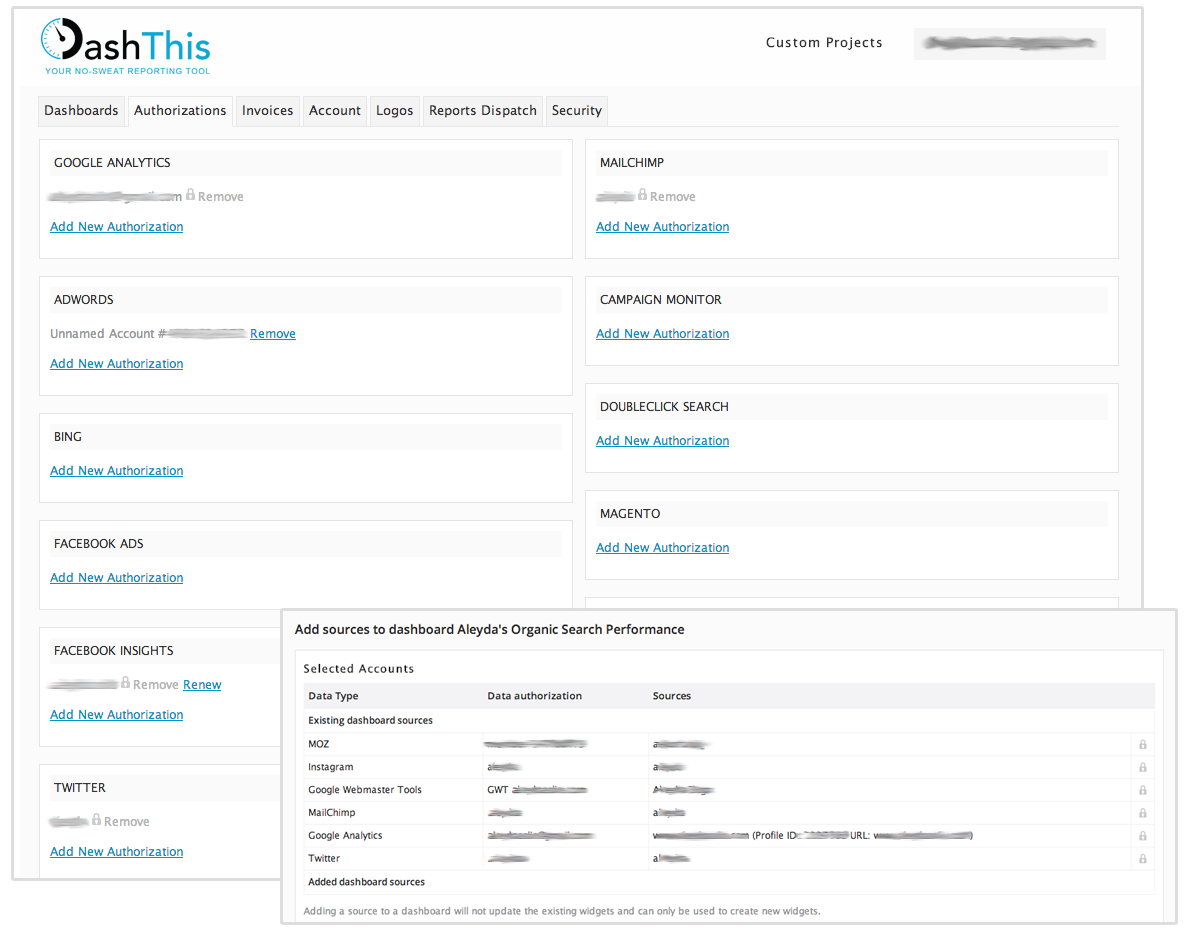
This is the result of the dashboard I created, for which I could select the time range (day, week, month and year), the graphic type from a couple of available options (there’s still room for more here) and the elements organization, personalizing the logo and title:

The dashboard is shared online by default but its access can be controlled by using IP filters -it would be great to have a multi-user, read only option here to clients only with certain clients specifically-, and can be also shared by email and downloaded as PDF.
As the tool allows the integration of many other data sources, like Twitter, Facebook or Mailchimp; I created an online marketing dashboard with this additional data, that you can see here:
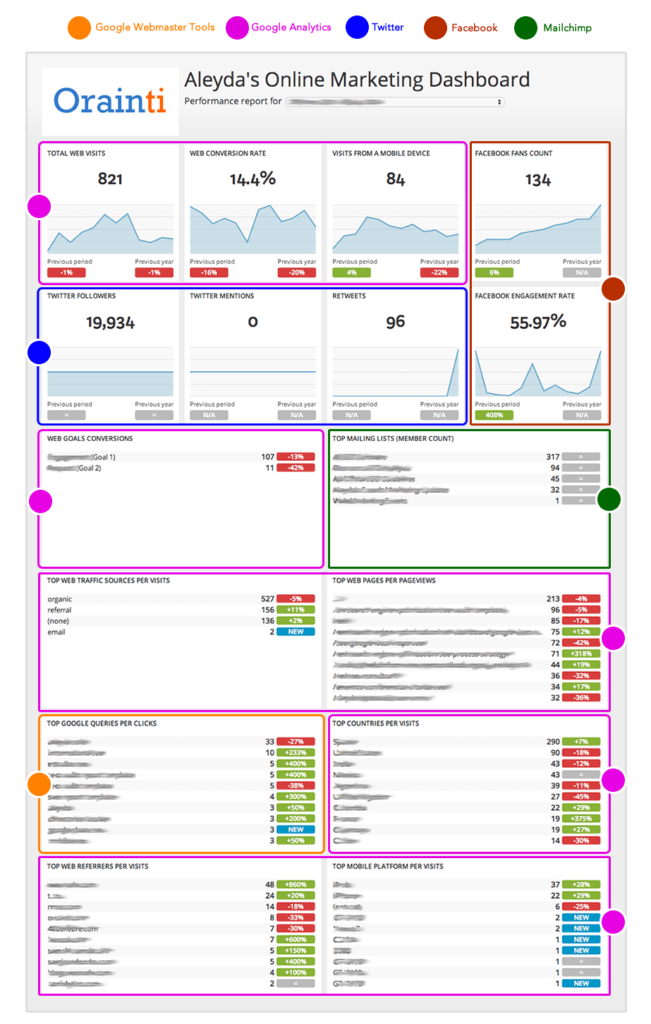
It would be great to have the integration of more keyword related data sources such as the ones of SEMRush or SimilarWeb, link related with Majestic, crawling related issues or alerts from Google Webmaster Tools, the flexibility to feature more metrics and personalized segments from Google Analytics for example, and to display and organize the dashboards in even more ways; nonetheless, it’s already a better looking and scalable alternative than the Google Docs dashboard.
Of course, all this comes with a price, the tool is not free and has different plans starting with $39 for 3 dashboards… which can be somewhat not cheap if you have many clients (as a disclaimer I should say that I’m still using the trial account at the moment) but if you have some very specific needs as I do, this can be a good alternative to have.
If you know of other dashboards tools that offer similar functionality let me know in the comments, it would be great to have another alternative!
9 Comentarios
Thanks for the in-depth review. We’re more familiar with the others you mentioned (Geckoboard, Cyfe etc) so it’s interesting to read from a different point of view.
In case it’s of help to anyone, we recently released a product to help display these dashboards. For example, what if you use two different systems? Or you want to see the dashboard and your direct Google Analytics page?
Now you can display them on an idle computer via screensaver.ninja – it transforms your screensaver into an updated rotation of any web page. Check it out here: screensaver.ninja
Hola Aleyda,
hace tiempo que he probado todos los que comentas con módulos predefinidos (Geckoboard, Cyfe y Ducksboard) y lo cierto es que pretenden ser de “empresa o negocio” pero siempre tienden en fuentes de datosa ladearse a ventas o por defecto hacia soporte, ticketing, deloying de código, etc…
Específico de marketing de ese tipo (módulos predefinidos) está el Español Welovroi que tiene muchas opciones y gran integración con GAnalytics y para seo tiene integración con MOZ. Con este trabajamos con clientes hasta el nivel de personalización que permite que cada vez es mayor.
Para algo más personalizado usamos Klipfolio y queremos probar el que comentas DashThis y algún otro que tenemos en lista más técnicos pero más personalizables y para hacer cosas a medida.
Excellent post.
Hi Aleyda, have you ever tried Klipfolio (http://www.klipfolio.com)? I’m currently testing it and I think it’s great.
Great tutorial! Though we decided to use Cyfe because of its flexibility and pricing ($14 for unlimited dashboards/users/widgets is like a dream come true). They also have a lot of integrations and a built in keyword ranking widget like in this screenshot: http://www.cyfe.com/images/dashboard-marketing.png
This means we don’t have to pay for keyword rankings elsewhere anymore!!
Hey Aleyda, great post! We are also implementing DashThis at our agency. I have been speaking with the guys over there on a regular basis and both Ahrefs and Majestic is being integrated as we speak. Should be with us shortly.
Thanks for your comment @mm4rley:disqus! It’s great to know that you’re also using it and they’re working on adding more SEO targeted data sources 🙂 I look forward to it. Cheers
Doesn´t work for me:
An error has occurred. Try again
Prueba de nuevo y si no fíjate si estás incluyendo los datos de acceso de los servicios en los campos adecuados… con la integración de Moz tuve que probar unas veces hasta identificar dónde tenía que incluir la API Key.