Since Google informed a couple of years ago that they were going to start using HTTPS as a ranking signal sites started to migrate not only for security reasons (although this should be really the main criteria) but also to look for this additional ranking boost (coincidentally a few days ago people were asking about this as more HTTPS sites were identified to be shown in top search results).
Nonetheless, even if Google has published best practices for Web migrations & for the https scenario specifically, the reality is that in many cases these are not followed or some are missed since there are so many different areas involved as well as validations to make before, during and after doing it.
For example, Gary Illyes from Google twitted a few days ago a reminder about it:
When you switch to HTTPS, double check you also switched your tracking and ad scripts to HTTPS, otherwise they’ll be blocked by browsers
— Gary Illyes (@methode) August 14, 2016
And I have also have had cases of new clients coming because they thought to have followed them but they had missed a few key areas or validations. To share about my experience with this I published a Moz post a couple of months ago with a guide covering how to recover from an organic search visibility & traffic loss after a migration gone wrong and I did a Webinar to follow-up with a more specific step by step approach.
When doing the Webinar and getting feedback from the post though I could see how the real issue was not really a complete lack of knowledge, but that even if people knew about certain best practices to take into consideration, the problem was more due to a lack of a complete resource with all of the validations, specifying when to be implemented, that could be easily shared and followed by all of the parties involved the migration, that would facilitate that everybody would be aware right from the start when to do what, to plan well resources & timings (and because of this some key aspects were usually missed and then caused the traffic loss issues).
This is why I’ve put together this Google Docs HTTP to HTTPS migration checklist, with tasks to do before, during and after the migration, that can be easily sharable, downloaded and printed, as well as edited if you want, as you only need to copy it to your own G docs and make all the changes that you want, take a look:
To easily make a copy, add to your own Drive, download or print, go to the Google Docs, then choose “File” and select you preferred option:
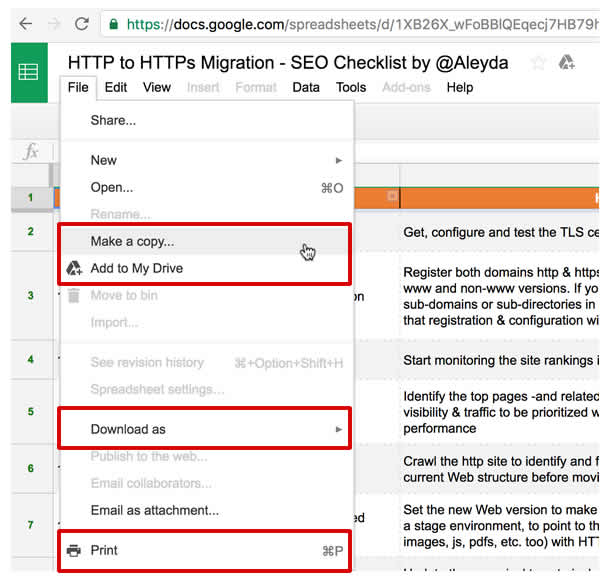
Also, if you want me to update or add anything, just let me know: contact me here or tweet me. I hope is helpful and allow you to avoid the most common HTTPS issues 🙂 Have a successful HTTPS migration!
10 Comentarios
Thanks Aleyda,
This is a complete checklist 😉
I know what to do this weekend
Brilliant checklist, here’s a tool that can help you migrate by finding mixed content / http resources accross your site + some other common problems when migrating:
https://httpschecker.net/how-it-works#httpsChecker
Wonderful article Aleyda. Found it via Moz Top 10 and amazed to see the process you’ve built around the HTTP to HTTPS. It usually takes a lot of time and fees to get this stuff done by Agencies. Plus, if any website gets this part wrong, they might end their business into soup. I’ve made my copy already.
Thank you for sharing. More to come! 😀
The major issue we faced was to find and fix mixed content errors caused by switch from HTTP to HTTPS. We were unable to find a tool which will detect all pages with issues, and when you have a very large website, this becomes a very time consuming project.
Great list – thanks for sharing.
While not strictly SEO-related, it’s also worth mentioning that once you move to https you might want to consider serving pages via HTTP/2. Even if TLS is theoretically no longer a pre-requisite for HTTP/2, it seems that very few non-https sites are using HTTP/2 today.
Great list! So useful! I am preparing a new episode about https vs http for my podcast. Best regards!
Thanks Aleyda
An excellent HTTP to HTTPS migration checklist and will be shared with the the developers I work with – as it’s a constant ask.
Hi Aleyda.
Great post.
Related to rank tracking I would add that the scripts shall be implemented by using https in URLs ( in case is needed ) but the rank tracking process usually is the same as the rank tracking softwares/platforms are using the domain name regardless there is a http or https upfront.
Hi Aleyda,
This is a good piece of work that all webmasters and developers should read. Getting this right can be worth millions for e-commerce companies. I´ve seen it with my own eyes.
creo que tienes que tener 2 robots, el del http vacío